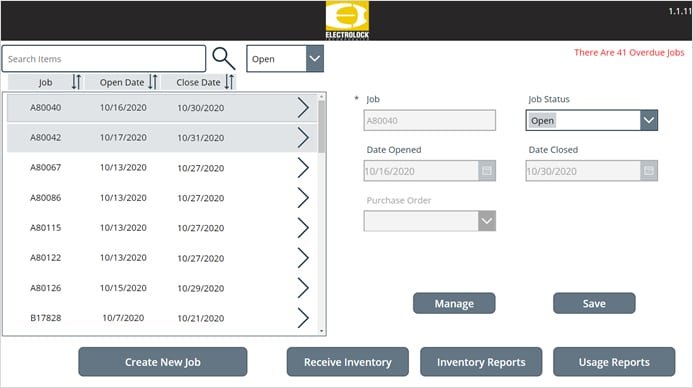Power Apps for Inventory Management

Introduction
Managing inventory efficiently is crucial for businesses to prevent stock shortages, reduce waste, and optimize operations. Microsoft Power Apps provides a powerful, low-code platform to streamline inventory management by enabling businesses to build custom applications tailored to their specific needs. With Power Apps, organizations can automate inventory tracking, enhance accuracy, and gain real-time insights into stock levels, improving overall efficiency.
Common Inventory Management Challenges
Many businesses struggle with:
- Manual Data Entry: Paper-based or spreadsheet-based inventory tracking is prone to errors and inefficiencies.
- Stock Discrepancies: Inaccurate stock counts lead to overstocking or stockouts, affecting business operations.
- Lack of Real-Time Visibility: Without instant access to inventory data, decision-making becomes slow and ineffective.
- Inefficient Processes: Traditional inventory systems often lack automation, leading to operational bottlenecks.
How Power Apps Solves Inventory Management Issues
Power Apps enables businesses to create tailored inventory management solutions, eliminating inefficiencies and ensuring seamless stock control. With its user-friendly interface and integration capabilities, Power Apps makes inventory tracking faster, more accurate, and automated
Inventory Management App


➡︎ Suggested: Getting Started with Power Apps Guide
Key Features of Power Apps for Inventory Management
1. Real-Time Inventory Tracking
Power Apps connects with Microsoft Dataverse, SharePoint, and SQL databases to provide real-time inventory updates, ensuring accurate stock visibility.
2. Barcode Scanning Integration
Using Power Apps’ built-in barcode scanner, businesses can quickly scan items, update stock levels, and reduce human errors.
3. Automated Stock Alerts
Set up automatic alerts for low-stock or overstock situations, preventing supply chain disruptions.
4. Seamless Integration with Power BI
Integrate Power Apps with Power BI to generate insightful reports and dashboards for better decision-making.
5. Mobile and Desktop Accessibility
Employees can access inventory data from anywhere, on any device, ensuring efficiency in warehouse and retail operations.
Benefits of Power Apps for Inventory Management
1. Increased Efficiency
Automating inventory processes reduces manual errors, speeds up stock tracking, and enhances operational workflows.
2. Cost Savings
Minimize stock losses, optimize purchasing decisions, and avoid unnecessary overstocking, reducing overall business expenses.
3. Improved Accuracy
Eliminates manual data entry errors and ensures accurate inventory records, preventing costly mistakes.
4. Enhanced Productivity
With automated stock tracking and mobile access, employees spend less time on inventory tasks and more on core business activities.
5. Scalable and Customizable
Businesses can easily modify Power Apps solutions to adapt to changing inventory needs as they grow.
Power Apps Stock App
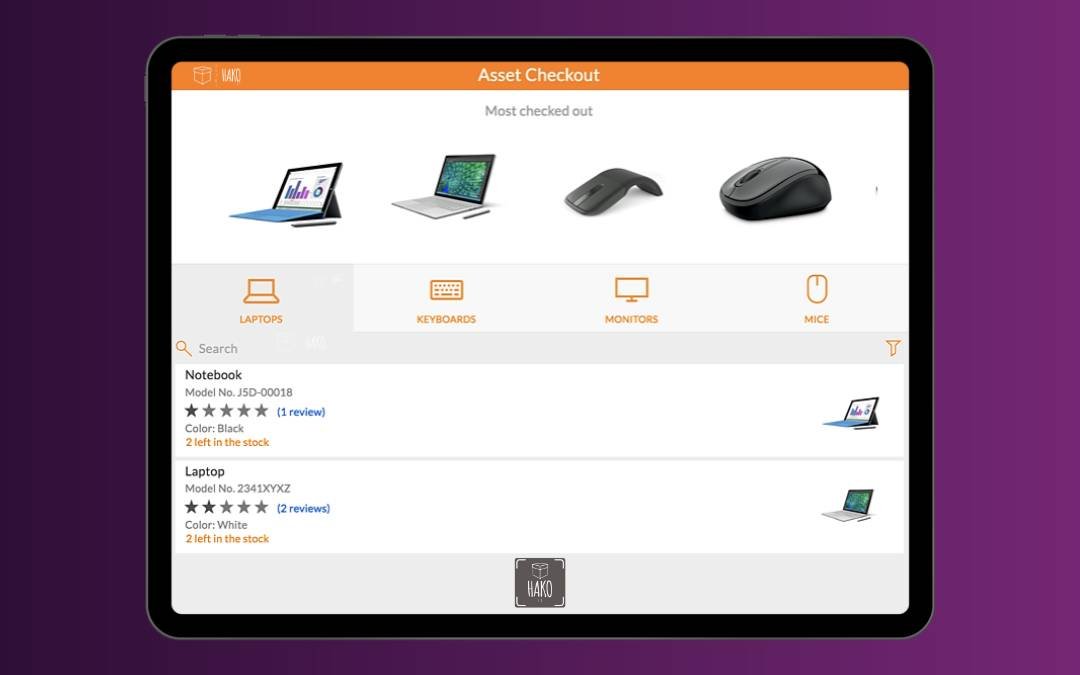
Use Case Example: Microsoft’s Inventory Management Solution
Microsoft Power Apps has once again demonstrated its versatility by empowering Electrolock, a leading provider of electrical insulation solutions, to revolutionize its business processes. The company leveraged Power Apps to develop tailored applications that address critical operational challenges, enhancing efficiency and productivity across the organization.
By integrating Power Apps with Microsoft Power Automate, Electrolock automated workflows, streamlined data collection, and gained actionable insights through real-time analytics. This integration enabled the company to optimize resource allocation, reduce manual errors, and improve decision-making processes.
One standout application developed by Electrolock using Power Apps is a custom inventory and asset management system. This solution allows employees to track equipment, manage stock levels, and generate reports seamlessly. The intuitive interface and mobile-friendly design ensure that teams can access critical information anytime, anywhere, further boosting operational agility.
Learn more about this Power Apps Inventory Management Solution journey here.
➡︎ More Use Cases: 20 Power Apps Examples 📱 and Use Cases To Boost Your Business!
Frequently Asked Questions (FAQ)
How does Power Apps improve inventory management?
Power Apps automates inventory tracking, provides real-time stock updates, and integrates with barcode scanning, reducing errors and enhancing efficiency.
Can Power Apps integrate with other Microsoft tools?
Yes, Power Apps seamlessly integrates with Microsoft Dataverse, Power BI, Power Automate, and SharePoint for a comprehensive inventory management solution.
Is Power Apps suitable for small businesses?
Absolutely! Power Apps is scalable and customizable, making it ideal for businesses of all sizes looking to streamline inventory management.
Does Power Apps require coding knowledge?
No, Power Apps is a low-code platform, allowing users to build powerful inventory solutions with minimal technical expertise.
How can I get started with Power Apps for inventory management?
You can start by contacting Hako IT for a customized Power Apps solution tailored to your inventory management needs.
Conclusion
Power Apps transforms inventory management by providing a customizable, automated, and efficient solution that eliminates manual tracking issues. With real-time visibility, automated alerts, and seamless integration, businesses can improve accuracy, reduce costs, and enhance productivity.
Ready to optimize your Inventory Management with Power Apps?
Our product experts can work with you to build the best custom solution for your business.